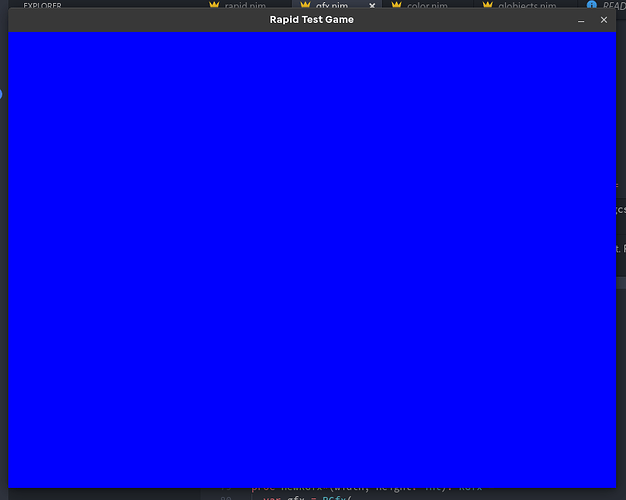Hello,
I’m having some trouble with rendering a triangle onto my screen with GLFW/GLAD/Nim.
You can find my code here: GitHub - liquidev/rapid: A game engine optimized for making cool games fast.
To be exact, I’m pretty sure I’ve done everything right, yet no triangle is drawn. This is what I’m getting on my screen:
The relevant drawing code can be found here:
[ul]
[li]https://github.com/liquid600pgm/rapid/blob/master/src/gfx/globjects.nim
[/li][li]https://github.com/liquid600pgm/rapid/blob/master/src/gfx/gfx.nim
[/li][/ul]
I am really annoyed, since I’ve been debugging and rewriting the code for a few days now, and nothing seems to be working. I’m following the tutorial at LearnOpenGL - Hello Triangle
I also don’t know any debugging tools that could potentially help me. I run Linux with an Nvidia GeForce GTX 1060 3GB, if that’s important.