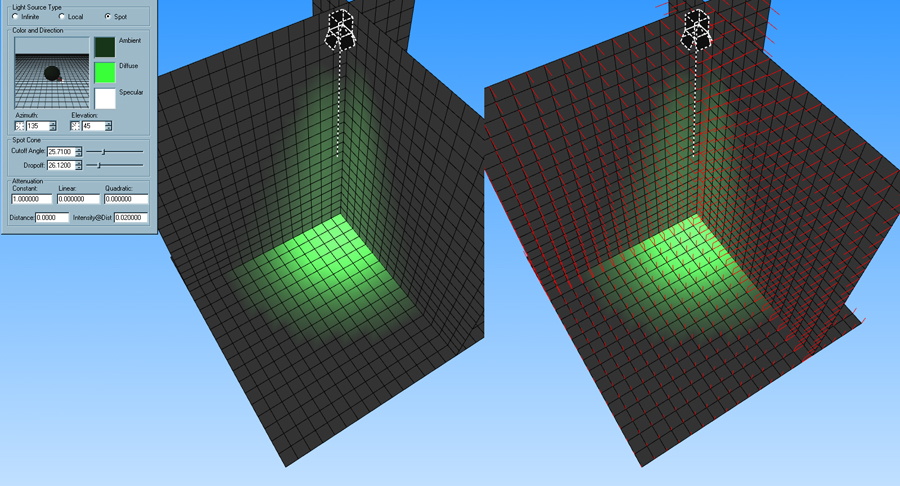Just checking as alot of folks dont realise they need to tesselate when using spot lights
Yep Materials just can confuse the issue , and you probably already have read more on materials any
Lighting
Ambient, controls the intensity of the constant illumination added to the database by a light source.
Diffuse, controls the color of the light that a light source adds to the database.
Specular, effects the color of the highlight or glare produced on objects in the database by the light source.
Spot Cone Cutoff Angle, controls the angle between the axis of the cone defining a spot light and the sharp cutoff that occurs along the edge of the cone
Spot Cone Dropoff Exponent controls the dropoff that occurs within the cone of effect defined for a spot light. Increasing this value makes the light source more focused
Material
Shininess, is the mirror-like quality of the material’s surface. Shininess is indicated by the size of the highlight on the material ball, a high shininess value produces a small highlight, giving the material a metallic appearance.
Alpha, is the amount of transparency in the material. A value of 0 defines a transparent material; a value of 1 defines an opaque material.
Ambient, the amount and color of light that the material reflects from other objects in the scene. This affects surfaces that are not illuminated directly, the face color interacts with the ambient lighting effect
Diffuse, the amount and color of light that the material reflects in all directions, regardless of the eyepoint position. This results in a flat reflection that is brightest where light strikes the surface at a 90° angle, the ace color interacts with the diffuse lighting effect.
Specular, the brightness and color of the highlight, or glare,this is brightest when the eyepoint is located at the light’s angle of reflection. Metal often imparts a reflected color to the specular highlight. Specular light is directly affected by the Shininess property.
Emissive. this defines the amount and color of non-reflective light the material produces. In other words, the color of the material, this parameter is used for objects that glow